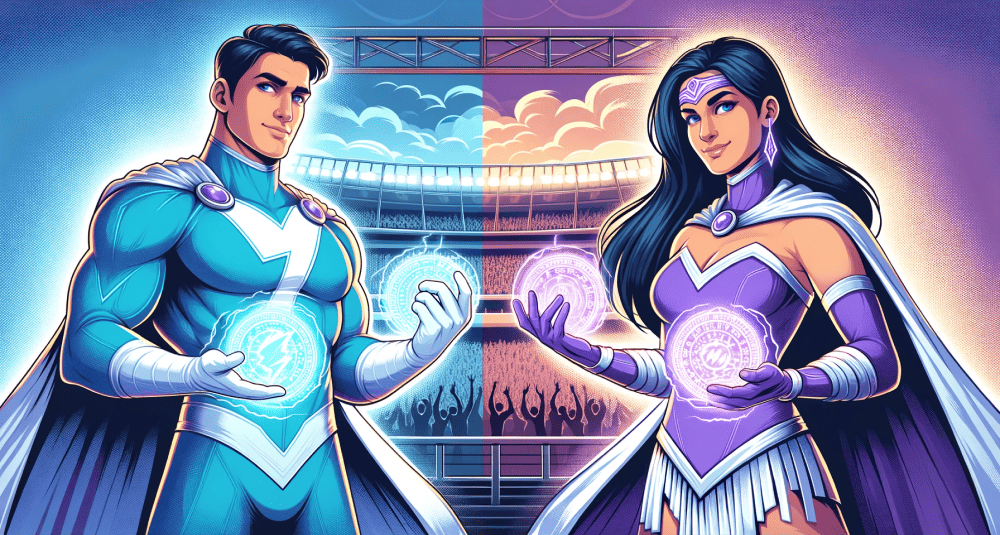
Introduction
Effective internal communication and seamless collaboration are crucial for business success in the modern workplace. To meet these needs, Microsoft offers two popular solutions—Teams and SharePoint Intranets. While Teams excels in real-time collaboration, it is essential to recognize the significance of SharePoint Intranets as a dedicated platform for content storage and dissemination. In this blog post, we will delve into the importance of intranets and discuss why Teams should primarily be used for collaboration rather than storing content meant for a company intranet.
Understanding Intranets
An intranet is an internal website or portal that serves as a centralized hub for company information, documents, news, and resources. It is a secure and organized platform that fosters seamless communication, knowledge sharing, and access to essential company information. SharePoint Intranets offer several advantages, including:
1. Information Centralization: Intranets provide a centralized location for storing and accessing company-wide information, ensuring employees have a single source of truth for critical documents, policies, procedures, and news.
2. Document Management: Intranets offer robust document management capabilities, including version control, metadata tagging, and search functionality, making it easier for employees to find and collaborate on essential files.
3. Company Culture and Engagement: Intranets are a digital workplace promoting company culture, employee engagement, and collaboration. They can include features like employee directories, social forums, and recognition programs, enhancing communication and fostering a sense of belonging.
4. Compliance and Security: Intranets offer enhanced security measures, allowing organizations to control access to sensitive information and ensure compliance with data protection regulations.
The Role of MS Teams in Collaboration
Microsoft Teams is a powerful platform for real-time communication, teamwork, and collaboration. It offers features like chat, video calls, file sharing, and project management tools, making it an ideal choice for team collaboration. However, Teams is not primarily intended for long-term content storage or company-wide information dissemination. Here’s why:
1. Focus on Real-time Collaboration: MS Teams prioritizes instant communication and collaboration, enabling teams to work together on projects, exchange ideas, and make decisions in real-time. Its interface is optimized for quick conversations and file sharing within a team context.
2. Limited Content Organization: MS Teams lacks the robust information architecture and categorization capabilities intranets provide. While it offers channels and tabs for organizing content within teams, it may not be suitable for organizing and accessing company-wide documents, policies, or knowledge resources.
3. Search Limitations: MS Teams’ search functionality primarily focuses on finding recent conversations, files, or messages within a specific team or channel. It may not be as effective in retrieving older or company-wide content, hindering knowledge discovery.
4. Version Control Challenges: MS Teams does not provide comprehensive version control mechanisms for documents, making it difficult to track changes and maintain a history of revisions over time.
Choosing the Right Platform for Content Storage
To ensure efficient content management, organizations should adopt a two-tier approach that leverages both MS Teams and a SharePoint Intranet:
1. Teams for Real-time Collaboration: Utilize MS Teams for project-based collaboration, quick communication, and teamwork. It excels in facilitating agile collaboration, brainstorming, and decision-making within teams.
2. Intranet for Content Storage and Dissemination: Invest in a dedicated intranet platform to serve as a central repository for company-wide information, documents, and resources. Leverage its robust document management, search capabilities, and information architecture to ensure easy access and efficient dissemination of critical content.
Conclusion
While Microsoft Teams is an invaluable tool for real-time collaboration, it should not be used as a replacement for a dedicated company intranet. Intranets offer unique advantages, including centralized information, document management, engagement, and security. Organizations can establish a well-rounded digital workplace that promotes effective communication, knowledge sharing, and seamless collaboration by adopting a two-tier approach that utilizes MS Teams for collaboration and an Intranet for content storage and dissemination.
